WhatsApp, an application used for messaging, now and then introduces some new feature for the convenience of the users.
In the year 2017, this app introduced a wonderful option, like Delete Every One for the users, after which the message sent to anyone by mistake can be deleted within 7 minutes before viewing it.
However, most people are in a state of shock when their friend or relative sends a message that they have to delete immediately.
Today we are going to tell you how to read that deleted message, although the company has introduced no official method or feature by which you can read it but by trying our method you will definitely will read this message.
Method
Download the 'Notice Save' application from the Google Play Store, then open the app and enable all the options, including notifications.
After enabling the option, the app will automatically track all notifications received.
That way if a friend of yours deletes a message, you can go to the Notice Save app and read that message.
After opening the app, the message will appear automatically while also mentioning that the message has been deleted.


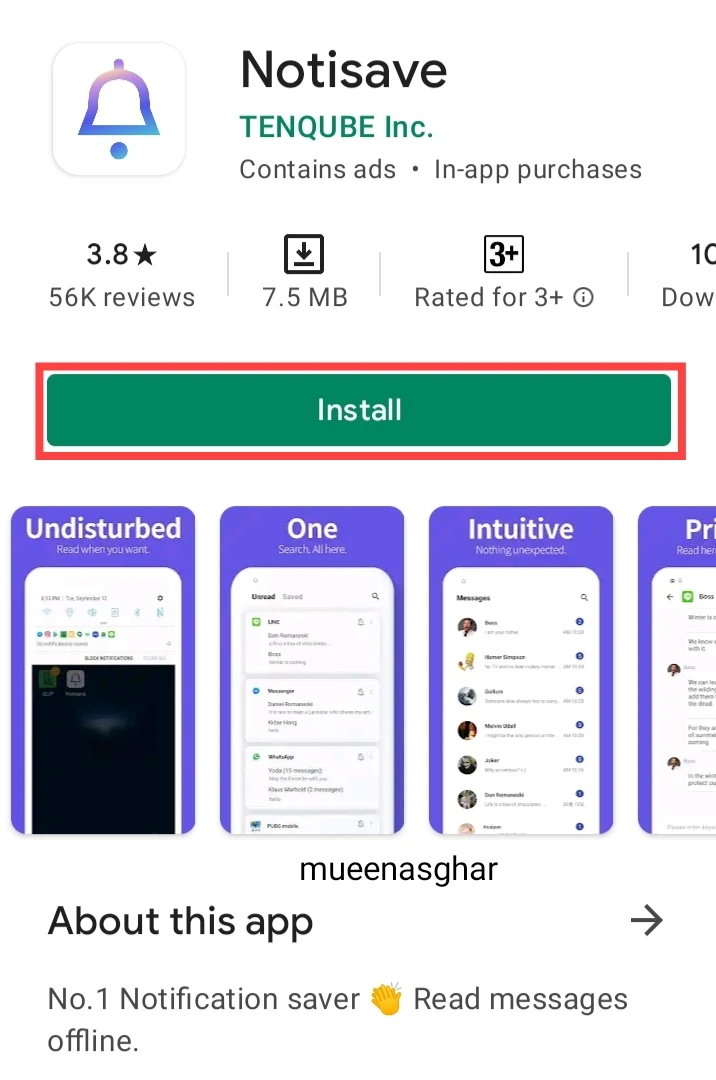





0 Comments
⚠️ Please don't spam here. Admin always reviews all comments.