Like Google, Facebook stores its users' search history. Although Facebook's privacy settings limit this search history to the user, in case the phone is lost or in any other case, the people can access this history. And they can learn about your content viewing habits on Facebook.
Fortunately, here in this article. The full method I will explain in detail is that you can delete the search history saved by Facebook whenever you want.
When you use the Facebook search function, they saved your searches in the Facebook search history file. This can include specific terms you've searched for and other information linked to these searches. In this blog, we'll look at how to delete that Facebook search history, both from the web and from a Facebook mobile app.
1. How To Delete Search History In Desktop
According to the website mueenasghar.com if you want to delete your Facebook search history on your desktop, follow these steps.
- So in the website version, first click with the mouse on the Facebook search bar.
- This will bring up a list of your most recent searches.
- There will be an 'Edit' option at the top right. Clicking on it will open your complete search history.
- From here you can delete history one by one or everything with one click.
2. How To Delete Search History In Android Phone
It’s pertinent to know how to delete Facebook search history. Facebook search history is the history of searches you have done on Facebook.
- Open the Facebook application to delete search history on the Android phone
- And then click on the search icon at the top.
- Here too, with the latest searches, you will see the 'see all' option. Clicking on this will open your 'Activity Log'.
- You can delete them all at once by clicking on 'Clear all Searches' here.
Final Words
We hope you enjoyed our article about how to delete your Facebook search history. There are two main steps to deleting your search history.
One is to go to your desktop and then delete the Facebook search history.
and the other is to go to the search settings through your Facebook mobile app.
- We hope that this blog article has helped you find and delete your Facebook search history.


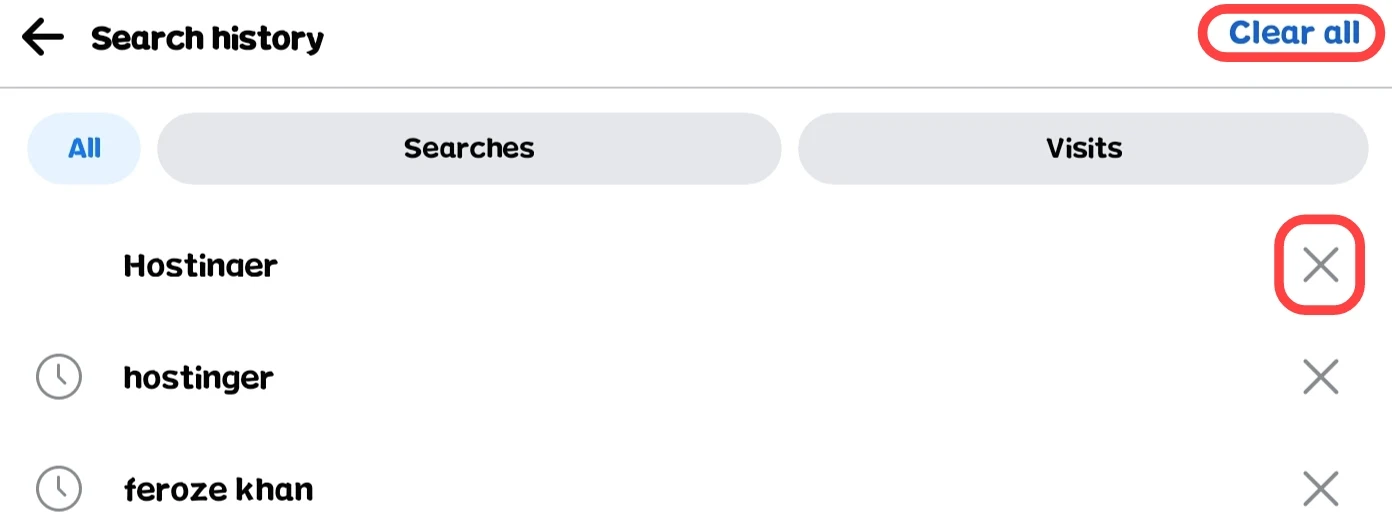




0 Comments
⚠️ Please don't spam here. Admin always reviews all comments.