If you are willing to make the business run consistently, you must make sure that the business files are managed well. The reason is that you may need a particular document at any time. And you must have access to the file all the way. This element can help you utilize the processing and keep the work in flow.
Often it happens that the users misplace important files from the folder because of mismanagement and it leads to creating trouble for them. To overcome this issue, you must go for organizing the files on the device and the best way is to get help from online tools and software. This will not only help you manage the documents in a better way but also make the sharing process easy.
What Is a Document Management Tool and Software?
A document management tool or software allows you to receive, track, save and manage the documents that are important to you. This helps the business community in multiple ways, i.e. reducing efforts and saving time.
Over the past few years, managing business documents has become a huge concern for the business community. And the reason is that we are moving into the digital age where everything is going online. Therefore, professionals also try to get an advantage from here and try to make their work easy.
- They go for the management tools which can help them to make the documents safe and organize them properly in the device. Here we are going to talk about some of the most used online tools and software that are used worldwide and are the need of the hour for every person.
Best Online Tools and Software
Every business may need different gadgets to operate the tasks. But when it comes to organizing the files in the system, everyone goes for the same tools. The reason is that they all have the same process to do while managing the documents.
- In this article, we will talk about the best online tools and software that are top-rated and are trusted by the users to manage the files. So, let’s have a look at these online tools.
1. Trello (Tool)
Most of the time it happens that the team head of a department wants to share the files with particular colleagues. So, sharing files in the group is not possible for them. Here comes this online tool that allows them to manage the documents properly and share them with the required workers.
Also, if someone makes changes in the content, it shows the editing history and you can easily figure out that account from where the changes are implemented.
2. MergePDF (Tool)
Most of the official documents are kept in PDF format as it is considered a safe option. But sometimes it happens that the number of files gets increased and it becomes difficult for people to sort the documents.
- To avoid these complications users can go for a free online pdf combiner where they can combine a bunch of PDF files with a single click. This can reduce the efforts of users and make the workflow fast.
Also, it is the safest method to combine the files as users can keep all the files safe and in sequence.
While combining the PDF files manually, users have to select every file separately and merge it. But with the help of the PDF merge tool, users can select all the documents and bind them with a click.
Read Also: How To Make Money From E-Commerce
3. Google Drive (Software)
Google Drive is one of the most secure online platforms where users can keep their data safe and share it with others easily.
Also, the files become accessible to everyone all the time on any device and users can share those documents with others on any platform.
4. Dropbox (software)
If you are willing to manage the space in your device and share the documents with other fellows, Dropbox is the gold standard option for all of you.
It is a relatively cheaper and easier platform that users can go for to share files. Also, one can edit the files and folders without the permission of every user who has access to the tool. Once you make changes to the content, everyone gets updated automatically.
5. Zoho (Tool)
Zoho is amazing document management software that can help users to manage their files. Users can store the documents here and share them with others quickly. So, it becomes easier for every user to organize business documents easily without any issues.
6. Thunderbird (software)
For large organizations, which have to make deals with every type of corporation, it becomes difficult for them to manage emails and track them easily.
Thunderbird allows users to manage all their emails in one place so which makes it easy for them to keep an eye on every new message.
7. Hightail (Software)
Sharing large files can be a difficult process sometimes. All the online management software and tools allow you to share documents but some of them get slow while performing the tasks.
Hightail can be the best option to go for at that time as the users can share heavy documents by just uploading the files from the device or cloud storage. Enter the information of the person to whom you want to send the file and you will do it in a few seconds.
8. Email tracker (software)
When you have to send hundreds of emails daily to others, often you don’t get notified if the receiver has received the file or not or if the person has checked the message.
To track this process, an email tracker can be a handy option as it keeps you updated with the email position and sends you a notification once the message is read.
Final Words
Document management tools are the most necessary element that every business person needs. By using it, they can easily manage the files and make them secure in the system.
Also, users can easily share documents with just one click. Due to these reasons, people are moving toward online management software instead of doing all this manually.
In this article, we have generated a list of the best management tools and software that can be valuable for users in this regard.
- Thank you for reading our blog post about the best tools and software for business document management. We hope that you found it useful and that you now feel more confident about choosing the right tools and software for your business. If you have any questions or concerns about this article, please contact us anytime on Instagram.



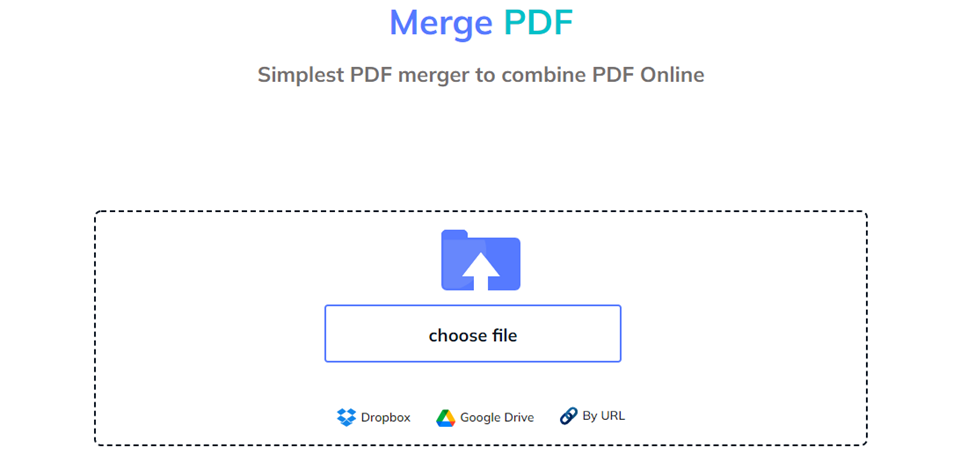










0 Comments
⚠️ Please don't spam here. Admin always reviews all comments.