The Internet is a great resource for all kinds of information but it can also be a refuge for all criminals from around the world. There are a lot of viruses, spyware, and all kinds of other malware, which can slow down your PC and make it very hard for you to get any work done.
In this digital age, we are all connected to the internet via computers and mobile phones. We store a lot of data online. Cybercriminals are always looking for opportunities to steal data. Viruses and spyware can cause us a lot of issues including financial and personal loss.
The internet is a very safe place to be, so long as you are careful. Viruses and spyware are a constant threat to your security, but it doesn't have to be that way. You just need to understand how they can affect you and what you can do to prevent them.
No one wants to get their computer, tablet, or phone infected with Viruses and Spyware. But the truth is, there are more and more Viruses and Spyware in the world, and they are getting more and more powerful. If you are not sure how to protect yourself, this article will help you.
- This article will look at some different ways that you can protect your PC and Mobile phones. So come and try to know and dive into the ocean of knowledge, collect the information in your mind and act on it.
1. Install Anti-Virus / Malware Software
Today's life is becoming dependent on smartphones. People spend many hours in front of their smartphones, and PC and might sometimes forget to install antivirus/malware software on their smartphones and PC.
There are several anti-viruses, anti-malware, and anti-spyware applications/Software which can be used to remove viruses and other spyware
2. Keep Your Anti-Virus Software Up to Date
Keeping your anti-virus software up to date is as important as protecting yourself from the common cold. You can ensure that you not only have anti-virus software but are kept up to date.
Anti-virus software is a necessity if you want to avoid viruses or malware. Good anti-virus software like Norton will keep you protected all day.
Also Read: How to Activate Banned Whatsapp Number
3. Run Regularly Scheduled Scans With Your Anti-Virus Software
Running regular scans is never enough if you use your device for work. You need to make sure that you run regular scans on your anti-virus software as well. Set up of choice to run at regular intervals, preferably once a week.
4. Keep Your Operating System Current
Regularly updating your operating system and its software are vital to your security. If you can't remember the last time you updated your operating system, it's probably time to do it now. While updates can sometimes cause problems, they are often the only way to protect your computer from new cyber threats.
That's why it's so important to update both your operating system and the software that you regularly use. If you don't keep your computer updated then you'll be more vulnerable to cyber criminals, who love leaving behind the malware to attack un-updated computers.
5. Secure Your Network
Computers connect to other computers, printers, and the Internet via a Wi-Fi connection. Make sure you password-protect your Wi-Fi network. If someone gains access to your network, he or she can use your computer to launch attacks on a whole range of targets.
A Wi-Fi connection is a must for any computer, but picking a strong password is not enough. It can be risky if the password is weak. To make sure your Wi-Fi connection is secure, you need to make sure your password is very complex and hard to crack.
Your computer is not secure unless you have a good password. Many people think that a strong password requires a lot of time to remember, but that is not the case. In fact, making a strong password should be easy to remember. For example Pakistan2245@
6. Think Before You Click
We are seeing an increase in the number of websites that offer pirated material. Whether it is movies, music, or software, these companies do not get the licensing for these products and end up charging a lot of money for it.
It also really takes a toll on the work of the creators. Avoid websites that have pirated material and do not open email attachments from somebody or a company you don't know.
When it comes to content, the internet is a vast place. The problem with internet content is that there are many websites that have pirated material and these websites are not even safe for web browsing. In fact, their dubious activities are not limited to stealing content, many of them will infect your computer with malware or a virus.
- Do not open email attachments from somebody or a company you don't know. If you have to open them, then scan them with a good antivirus program first.
7. Keep Your Personal Information Safe
Most hackers will gain access to accounts by using personal information. This is why it is extremely important to make sure that your online activity is protected.
Social media and the Internet have made it easier than ever before to contact and communicate with other people. Unfortunately, cyber-criminals have also found a new wave of opportunities to target and break into your accounts. The most common way for cybercriminals to gain access to your private information is through your emails.
In the early days of the internet, email addresses would be the one thing people use in the form of a log-in. Now, the internet is full of different platforms and sites that we use regularly. The most important thing you can do to stay safe on the internet is to have a different password for each platform.
8. Back Up Your Files
If you have ever lost files, you may have thought about a better way of keeping your files backed up. How about keeping your files in at least three places: where you work on them, separate storage devices, and off-site?
You should keep at least three copies of your files in different locations, not just one. It is important to note that it is not just important to back up your documents but also your email. Off-site storage is usually used for physical copies of your files.
This means you can save your information on hard drives, optical drives, and memory sticks. You can also store your files on cloud services like Dropbox and Google Drive.
This can help you avoid data loss and downtime in the event of a natural disaster or theft. Keep your files safe and secure with above mentioned these simple tips.
9. Don't Use Open Wi-Fi
The use of free (open) Wi-Fi is becoming increasingly popular. It's not uncommon to find many people using it, especially in cafes and restaurants. But using it can be a risk to you because it could make your personal data vulnerable. This is due to the fact that by using a Wi-Fi network, you are indirectly connecting to the internet.
This means that other Internet users (that include hackers, cybercriminals, and the people who run the network) can access your device and steal information, including your online banking and password details.
As a business, you need to make sure that if you offer open Wi-Fi, you keep a tight eye on who can access the network. If you allow open access to your network, you are opening yourself up to security problems and the risk of data theft.
Also Read: What are Twitter bots and how do they work?
10. Use Multiple Strong Passwords
One of the most important tips I can give you is to never use the same password. A lot of people use the same password for different websites and that is a bad idea. A strong password includes lowercase, uppercase, numbers, and symbols. For example: (3GPj3f@bS&9VzT8x)
Choosing the right password is crucial. You have to make sure that your password is strong enough so that hackers don't get hacked into your PC/Mobile phone. Many people just use the same password for everything, but it's much safer to use different passwords.
Final Thoughts
Viruses and spyware are the banes of anyone who uses a computer. The constant worry that your computer is infected with a virus or spyware is enough to drive anyone crazy. Above are some good tips to help you keep your computer free of viruses and spyware, giving you peace of mind.
We hope that you enjoyed our post about how to prevent viruses and spyware. We all have to be careful about viruses and spyware, especially with new threats emerging every day.
- If you have any questions or concerns about this topic, please contact us anytime on Twitter. We are always excited to hear from you, and we hope that you have a great day.








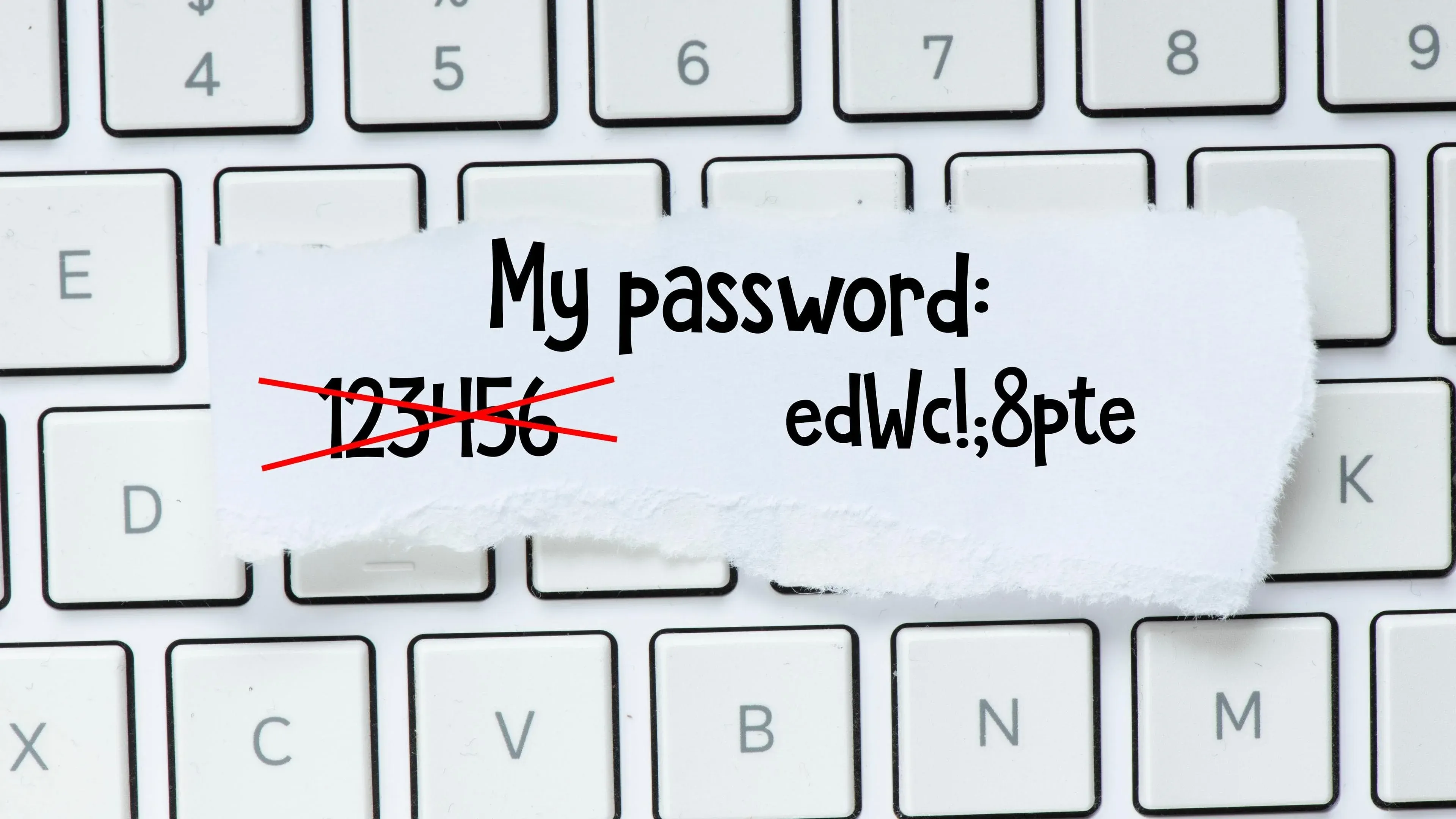




0 Comments
⚠️ Please don't spam here. Admin always reviews all comments.