With the increasing demand for messaging apps in Pakistan, Telegram has become a popular choice for many users. The app is widely used to stay connected with friends and family, share messages and files, and even conduct business activities.
However, due to certain restrictions imposed by the government, it can be difficult to use Telegram in Pakistan without a VPN or proxy. In this article, we will discuss how you can access Telegram in Pakistan without using a VPN.
So for that, you have to read the whole article and at the end of the article, I will share some telegram proxies with all readers. So if you connect to one of these proxies with a telegram, you will not need a VPN in the future. Finally, we will provide some tips on how to ensure your online security when using Telegram in Pakistan.
About Telegram (software)
Telegram is a messaging app that allows users to send messages, and share photos, videos, and files. It's fast, secure, and free to use. Telegram also offers features like secret chats, group chats, media sharing, bots, stickers, and voice and video calls. It is available on all major platforms, including iOS, Android, Windows, and macOS. With Telegram, you can stay connected with your friends, family, and colleagues, no matter where you are in the world.
Telegram was created by two Russian brothers, Nikolai and Pavel Durov, in 2013. The brothers had previously created the popular Russian social networking site VK, which is still in operation today.
Why Telegram is Not Working in Pakistan?
The Telegram service was blocked in Pakistan in 2017 by Pakistan Telecommunication Authority (PTA). But has since been unblocked and is accessible to users in the country. However, some users may still experience issues connecting to Telegram due to various reasons such as internet connection, device compatibility, or other factors.
- Remember: The use of a proxy or VPN can help users to unblock Telegram in Pakistan, but it is important to note that using these methods to bypass government bans is illegal in some countries. Users should be aware of local laws and regulations regarding the use of these tools before attempting to use them.
How to Use Telegram in Pakistan 2023 Without VPN
To connect to a Telegram proxy server, you will first need to find a reliable proxy server that can be used to access Telegram. (that is provided below) Once you have found a proxy server, you can connect it by following these steps:
- First, you download the Telegram app, then open it.
Log in to your Telegram account using your phone number. And if you have not created a telegram account. So create an account today.
- Open the Telegram app on your device.
- Go to "Settings" and then select "Data and Storage."
- Scroll down and select "Use Proxy."
- In the proxy settings, you have to click on “Add Proxy”.
- And then you have to click on “MTProto Proxy” As shown in the picture below.
- In the "Add a Proxy" section, then you have to set the proxy on the “Server” “Port” and “Secret” spaces.
- After setting the proxy you have to click on the tick icon in the top right corner.
Go back to the main menu and select "Connect" to connect to the proxy server.
List Of Telegram Proxy Server
Proxy 1
Server: proxy.mtproto.co
Port: 443
Secret: 11112222333344445555666677778888
Proxy 2
Server: 77.68.103.136
Port: 8888
Secret: ee1faa1a2277b1808ae9be6bc950e6991a77312e7765622e77686174736170702e636f6d
Proxy 3
Server: www.ipify.icu.
Port: 443
Secret: dd00000000000000000000000000000000
Proxy 4
Server: proxy.digitalresistance.dog
Port: 443
Secret: d41d8cd98f00b204e9800998ecf8427e
Second Method
Dear readers, I am going to share this second method with you, it is a very easy way to connect a telegram proxy. All you have to do is follow my instructions below.
- In this second procedure first, you have to click on the link “ Connect Telegram Proxy One” below.
- And then the telegram will open and there will be a pop-up show as shown in the pictures below then you have to click on the connect proxy button.
You will have a telegram proxy connected immediately, so if your first telegram proxy does not work, you will need to connect the second proxy in the same way.
Read Also: How to change your Telegram phone number
How to ensure your online security when using Telegram in Pakistan
Ensuring your online security when using Telegram in Pakistan is important. There are several steps you can take to help keep your information secure.
- First, make sure to use the latest version of Telegram and update the app regularly.
- Secondly, be aware of phishing scams and malicious links.
- Use a VPN (Virtual Private Network) to encrypt your internet connection and hide your IP address.
- Use Telegram's built-in security features, such as end-to-end encryption for secret chats and the option to set up two-factor authentication.
- Be cautious about what you share on Telegram. Avoid sharing sensitive personal information, such as your full name, address, or phone number.
- Be aware of the laws and regulations regarding online communication in Pakistan.
- Keep your Telegram and device software updated to ensure you have the latest security features and patches.
- Be aware of suspicious links, messages, and activities, and verify sources if needed.
- Finally, make sure to use a secure internet connection when using Telegram.
By following these steps, you can help protect your online security and privacy while using Telegram in Pakistan.
Conclusion
If the above-mentioned telegram proxy for Pakistan is no longer working, let me know in the comments so that I can share with you the latest telegram proxy.
We hope you enjoyed our article about using Telegram in Pakistan. Using Telegram in Pakistan is an excellent way to communicate with friends, family, and colleagues. It is a secure, encrypted, and fast way of communicating.
- If you have any further questions about using Telegram in Pakistan, please don’t hesitate to contact us on Instagram.


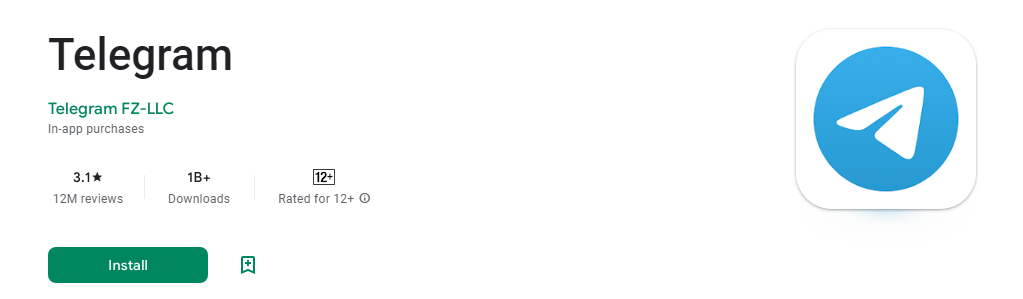
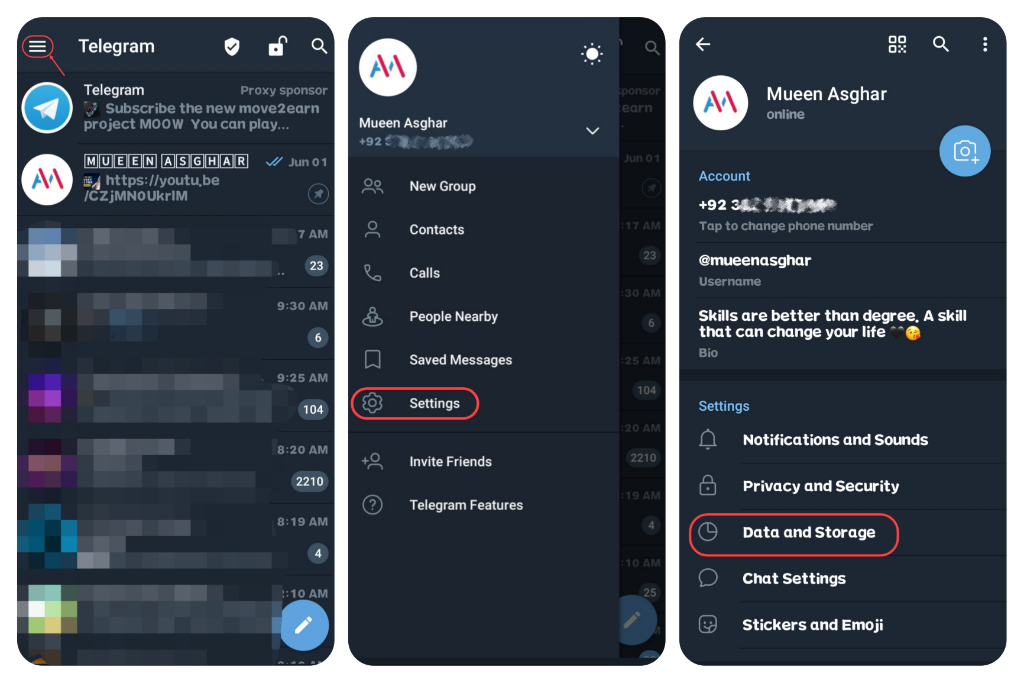







0 Comments
⚠️ Please don't spam here. Admin always reviews all comments.