There are many people in the world who think that video editing requires a computer and a good mobile phone, if you think like me, then today's article is for you.
In the beginning, when I started working on YouTube, I always thought of making videos but how to edit them? For that, I have to buy editing apps and for that, I need a good mobile, some thoughts came to my mind which were totally wrong.
So if you have such thoughts then you have come to the right place. Today I am going to tell you in detail how you can make your YouTube journey easier by using some of the best video editing apps I have mentioned below.
Top 6 Best Mobile Video Editing Apps for iPhone and Android in 2023
So without wasting any time dive into the ocean of knowledge.
1. CapCut (iOS and Android)
CapCut is the best video editing app that helps you create stunning and high-quality videos easily (As you all know its pre-made templates and effects are very viral on TikTok).
With a wide range of features such as filters(200+), transitions, effects(1,100+), Music(500,000+), and text overlays(1,300+), Capcut gives you complete creative control to bring your ideas to life. Whether you are a professional videographer or a beginner user, this is the best tool/app to fulfill your video editing hobby.
- CapCut has become a popular choice for video content creators and social media users(such as TikTok).
Which country made Capcut App
Capcut is a video editing app that was developed by ByteDance, the same Chinese tech company that owns TikTok.
Capcut was developed specifically for content creators who want to create high-quality videos easily and quickly.
Pros
1. User-Friendly Interface – Even if you are not a video editing expert, the interface of the app is designed in such a way that it is easy for beginners to use. And you can easily create a status for TikTok by clicking on one of its templates.
2. No Watermarks – Unlike many other free video editing apps, Capcut does not put a watermark on your exported videos. Yes, but while editing the video, you will have to remove the watermark at the end, which is done for free.
3. Multiple languages - The app is available in multiple languages like English, Portuguese(Brazil), Español, Français, Italiano, Melayu, Tagalog, Tiếng Việt even Urdu(اردو), and includes many more languages.
4. Pre-made Templates - And the best thing about this app is that it offers a wide range of pre-made templates, and it makes video editing enthusiasts passionate about their work.
5. Popular on TikTok - Capcut has become very popular among content creators, especially on TikTok, due to its ease of use and various creative tools. Even though it was developed by a Chinese company, Capcut is available globally and has been downloaded by millions of users worldwide.
6. Direct sharing options - You can directly share your edited videos from the Capcut app to social media platforms like Instagram or Facebook and WhatsApp.
Cons
1. Limited features - Compared to other paid video editing apps, Capcut has limited features, meaning it's not ideal for professional video editing.
2. Ads - Since the app is free, it comes with ads, which can be annoying for some users.
3. Certain bugs - Some users have reported facing bugs while using the app, such as videos not importing correctly or getting stuck in the editing process.
4. Urdu Fonts Issues/Problems - If you are a Pakistani and you create status from the Capcut app then you will find Urdu fonts don't work well in it like other apps do (the best example is KineMaster).
Standout features
It offers a variety of features such as advanced video editing tools, filters, music libraries, captions, retouching, Autocut, and text animation to enhance the overall aesthetics of the video.
1. Speech-to-text - CapCut has a feature that can automatically detect and recognize different languages in a video. This means that when you upload a video to CapCut, the app can automatically generate captions for the video in the language that is being spoken. This feature can save time and effort when editing videos, as you don't have to manually type out the captions yourself. Additionally, the captions generated by CapCut are highly accurate, which can help to improve the overall quality of your videos.
2. Tips and Tutorials - The most special thing about this app is that it has video tutorials in the "help section" which will make it easy for a beginner to understand this app.
Price:
Edit videos like a pro online, for free! Powerful features and stunning effects are at your fingertips. Create amazing videos effortlessly.
Note: But if you can buy a subscription to this app to remove ads, and want to use this app well,(I would not recommend you to buy a subscription to this app. it's up to you).
Read Also: 10 Best Video Editing Apps for YouTube to Make Videos in 2023
2. iMovie (iOS only)
iMovie is a free video editing software developed by Apple for Mac computers, iPhones, and iPads. It offers a variety of video effects and tools, such as color correction and image stabilization.
- iMovie (1999) - iMovie, the popular video editing software, made its debut in 1999 as a Mac OS 8 application. It was introduced as part of the iMac DV, which was the first consumer Mac model equipped with FireWire technology.
iMovie is specifically designed to be user-friendly and accessible, even for people who have little or no experience with video editing. If you're looking for more advanced and professional video editing software from Apple, you can consider using Final Cut Pro X(this app is available on Google Play Store).
Pros
Easy to Use! - iMovie is a really easy-to-use video editing application that I use to edit my videos. Even though I don't have any formal training in editing, I find iMovie simple to understand and work with.
- You can arrange videos, photos, and audio in layers on a timeline.
- You can make basic adjustments to the colors of your videos and photos.
- It's easy to cut and trim your videos and add smooth transitions between clips.
- Easily shares to social media platforms
- Love the auto-save feature
Cons
- The color grading features are extremely limited in functionality.
- Layering more than a few layers is not possible with the current system.
- The ability to customize titles and text is severely restricted.
- Better title graphics (more control over placement, size, etc)
Standout features
iMovie is a video editing platform made by Apple that helps people create and edit videos. It has lots of cool features that make your videos look great. You can add special effects, like filters and transitions, to make your videos more interesting.
It also supports high-quality 4K resolution, which means your videos will look really sharp and clear. iMovie lets you edit the audio in your videos too, so you can adjust the sound and make it sound just right. Overall, iMovie is a great tool for video creators who want to make awesome videos and movies.
Price:
iMovie comes pre-installed on all new Macs, iPhones, and iPads, so you don't need to download it separately. It's a free app that you can easily find on the App Store if you want to install it on older devices.
3. InShot (iOS and Android)
Your personal video editing companion we call InShot. With a user-friendly interface and powerful features, InShot turns your videos into cinematic masterpieces. Seamlessly trim, merge, add filters, and enhance your footage with ease. Unleash your creativity and unleash your passion for filmmaking and editing with INSHOT.
- InShot was first launched on March 5, 2014, and it has been around for a little over 9 years.
Pros:
- Great interface design.
- Option to select storage for completed content.
- Extensive built-in features.
- Easy and user-friendly operation.
- Ability to add music to videos.
Cons:
- Large video files cause crashes when opened.
- Pop-up ads keep appearing periodically.
- The desktop crashes occasionally.
- There are issues with registration.
- The device experiences slight slowdowns when applying filters.
Standout features
InShot is a feature-rich photo and video editing application.
- Video Transition Effects
- Video Filters & Video Effects
- Video Speed Control
- Text & Sticker
- Easy to Share
- Ratio & Background
- All-in-one Video Editor
- Professional Photo Editor & Collage
Price:
You can use the InShot app for free, if you want to remove the ads and use all the features of the InShot app, you have to take a premium subscription.
- Access to all Paid Transitions, Effects, Stickers, and more. No InShot Logo, No ads.
INSHOT PRO
- Rs 320/Month
- Rs 1,150/Year (Rs 95.83/ Month) and 7 days free trial
- Rs 4,850/Lifetime
Note: Whether or not you choose to purchase Inshot Pro subscriptions is entirely up to you. However, I personally do not recommend it.
4. Splice (iOS and Android)
Splice is a mobile video editing app that was first developed by GoPro and is now owned by Bending Spoons. The app is available for both iOS and Android devices and has received high ratings from users.
With Splice, you can import videos from your device and use a variety of effects and tools to enhance them. This makes it easy to create professional-looking videos right from your mobile device.
Splice is a simple yet powerful video editor for your iPhone and Android. You can easily create videos and slideshows without length limits, watermarks, or ads.
Pros
- Watermark - The best feature of this app is that when you do video editing in it, then when you save your video, you don't get to see any kind of watermark in your video.
- User-friendly – you can quickly learn how to use it in just a few minutes.
- Includes a free music library and works well with iTunes.
- Provides essential editing features such as trimming and cutting, transitions, and effects.
- Allows for easy and quick sharing on social media platforms.
Cons
- Sometimes, the sounds you use in videos might have some problems with copyright.
- Your phone may not have enough space to store many video files.
- There are not as many choices for making transitions and effects, and it's harder to cut and trim videos compared to using other video editing apps.
Standout features
Splice Video Editor is a mobile app that offers helpful tools for people who create content on their smartphones. It has various features that make it easy to produce high-quality videos specifically designed for social media platforms.
- Advanced pro-level tools
- Intuitive user experience
- Enormous music library
- Export videos in high quality.
- Easily select the right aspect ratio for each social media channel.
- Change speed to slow down clips or make fast-motion edits.
- Quickly organize & combine your pictures and clips within our intuitive timeline: Video making has never been easier.
Price:
If you purchase access to Splice Pro, you will get a free trial for 1 week.
- PKR 900.00/week
- PKR 2,950.00/month
- PKR 20,500.00/year
Note: One thing you should remember is that their prices may go up or down with time, so before buying any pro app subscription, it's a must to double-check.
5. VN Video Editor (iOS and Android)
VN Video Editor, also known as VN Video Editor Maker “VlogNow”, is a multimedia app created for editing videos on your iOS or Android smartphone, tablet, or computer. It is free-to-use software without any watermarks or hidden conditions. Many people find it very helpful for various video editing tasks in today's content creation needs.
VN Video Editor is an excellent choice for novice users or individuals seeking to perform a fast and professional video editor. Its user-friendly interface makes it easy to use, and it also provides a range of useful editing features suitable for intermediate users.
- VN Video Editor was founded in 2018. It is a video editing app developed by Ubiquiti Labs, LLC.
Pros
- The app has a user-friendly interface to make it easier to use.
- It allows you to easily adjust the speed and transitions in your videos.
- You can trust this application to edit videos easily and effectively.
Cons
- The app can be slow at times.
- You may encounter bugs like lagging clips & losing soundtrack (or audio)
Standout features
VN is a popular video editing app that offers several standout features to enhance your video editing experience.
1. Multi-Layer Timeline: The app offers a multi-layer timeline, allowing you to add multiple video clips, images, effects, and audio tracks to create complex and professional-looking videos.
2. Advanced Editing Tools: VN provides a range of editing tools such as trimming, splitting, merging, cropping, and rotating videos. You can also adjust video speed, apply filters, add text overlays, and utilize various transitions.
3. Keyframe Animation: This feature enables you to add smooth and dynamic animations to your videos. You can create keyframes and control parameters like position, scale, opacity, and rotation over time, resulting in impressive visual effects.
4. Music and Audio Effects: VN offers a vast library of royalty-free music tracks, sound effects, and voiceovers that you can easily add to your videos. Additionally, you can adjust audio levels, remove background noise, and apply audio effects for better sound quality.
5. Chroma Key (Green Screen): VN supports chroma key functionality, allowing you to replace a solid color background in your videos with images or videos of your choice. This feature is commonly used in creating special effects and virtual backgrounds.
6. Video Speed Control: VN allows you to adjust the speed of your videos, including slow-motion and time-lapse effects. You can also create smooth transitions between different speeds within a single video clip.
9. Export Options: Once you've finished editing your video, VN offers various export options, including different video resolutions, aspect ratios, and formats. You can directly share your videos on social media platforms or save them to your device.
10. Community and Tutorials: VN has an active and supportive user community, where you can share your work, discover inspiring videos, and connect with other creators. The app also provides tutorials and tips to help you improve your editing skills.
These standout features make VN a powerful and versatile video editing app, suitable for both casual users and aspiring content creators.
Price:
VN Video Editor is a fantastic video editing app that is completely free to use With some features of the app.
VN PRO
- Rs 4,200.00/ Year (Rs 350.00/Month)
- Rs 690.00/Month
VN PRO Benefits
- Unlimited templates/music/stickers/filters/fonts
- Unlimited number of projects
- Project Share Encryption Protection
Note: The starting price is $3.99, but it can go up to $21.99 if you want to access all the features. But its price may change depending on your country.
6. Filmora - Video Editor & Maker (iOS and Android)
Wondershare Filmora is a user-friendly video editing software that is the best choice for all YouTubers & digital creators. It comes with built-in editing tools that save video creation time compared to other editing applications. Create stunning videos in just a few clicks, no editing experience is required!
Wondershare Filmora is available for both iOS and Android users. You can download the app from the App Store or Google Play Store and start editing your videos on the go.
- Wondershare Filmora was first launched on December 14, 2015, and at that time, it was called "Wondershare Video Editor."
Pros
Certainly, with Wondershare Filmora, you can easily trim your videos to your desired length and add music to them.
- The software provides pre-designed themes that you can use to create any video you want.
- You can also add text to your videos as much as you want.
- There are various filters available that you can use to enhance the visual quality of your YouTube shorts/and long videos.
- The export high quality is incredible.
- Beautiful effects
- Can enhance the quality of video
- Can export/import files easily
Cons
- Filmora can get laggy sometimes when editing several video tracks.
- A little complicated in the beginning.
- A fully functional free version, although it includes a big watermark.
- They should have a free trial, (they don't because no one would upgrade)
Standout features
- Layer Multiple Video Clips
- Video Stabilization
- Color Grading Presets
- Advanced Text Editing
- Mosaic (Blurring)
- Noise Removal
- Social Import
- Frame By Frame Preview
- Speed Control
- Audio-Mixer
- Chroma Key Backgrounds
Price:
Wondershare Filmora prices are very expensive, a beginner YouTuber can never afford to buy the pro features of this application.
Filmora is a video editing software that offers different pricing plans for individual users and businesses. For individual users, the cost is $19.99 per month, while businesses with one user can pay $155.88 per year.
STUDENT PLAN
Buy Wondershare Filmora X starting from US$19.99! Students save up to 37%. By providing accurate student details.
Summing up - Top 6 Best Mobile Video Editing Apps For YouTube
Mobile video editing apps have made it easier than ever to create and edit high-quality videos right from your smartphone. Whether you're a professional YouTuber or just starting out, there are plenty of options available to help you create engaging content. From the powerful features of Wondershare Filmora to the simplicity of InShot, each of the apps on this list has something unique to offer. So, choose the one that best suits your needs and start creating amazing videos for your YouTube channel today!
- Thank you for reading our article on the top 6 best mobile video editing apps for YouTube. We hope that you found this information helpful in choosing the right app to take your YouTube videos to the next level.
With so many options available, it can be overwhelming to choose the right one, but with our list of top picks, you're sure to find an app that works for you.
Best of luck ✨



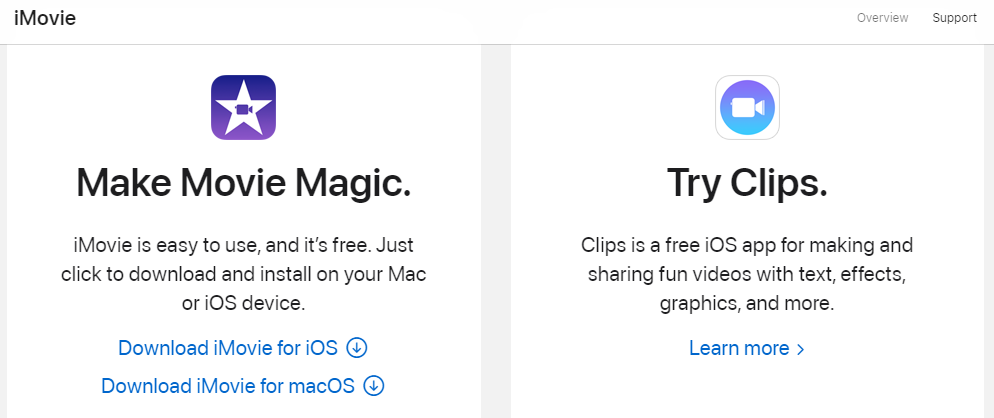
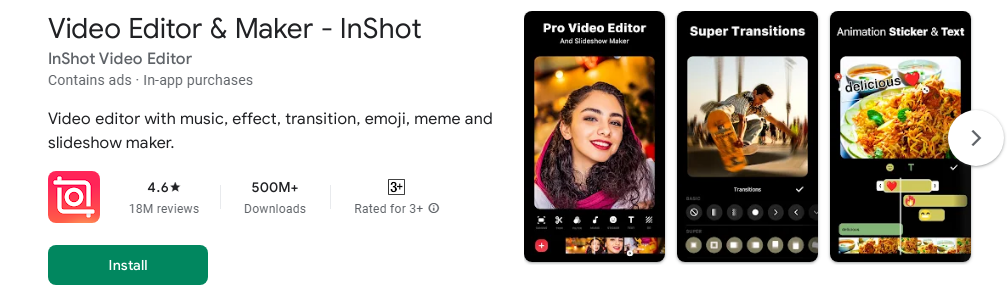

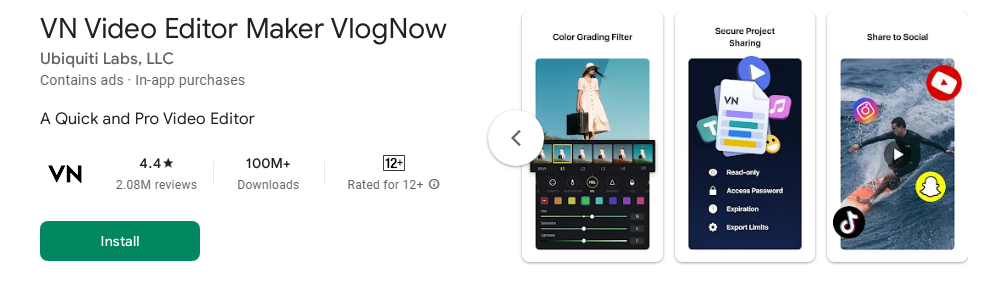





0 Comments
⚠️ Please don't spam here. Admin always reviews all comments.