A significant part of success on YouTube depends on that creators must make content that's exciting and top quality, so viewers love it. Also, having the right video/audio equipment and editing software is key to creating amazing videos.
Your content's quality can make or break your success on the platform. Whether you're a vlogger, tutorial creator, or filmmaker, these tools offer the features you need to make your YouTube content truly outstanding.
YouTube offers a basic video editor, but there are lots of other free and paid tools to edit videos:
- Adobe Premiere Pro
- Final Cut Pro X (Mac only)
- Pinnacle Studio
- Sony Vegas Pro
- Filmora Video Editor
- HitFilm Express
- AVS Video Editor
With the help of this above-mentioned video editing software, you can edit videos very well for YouTube. So now let's talk about this video editing software in detail below.
1. Adobe Premiere Pro
Premiere Pro is a program/software made for video editing after filming. It has many tools to help people who make videos organize, edit, and make their videos sound and look better. It's useful for filmmakers and content creators.
- Adobe Premiere Pro is the industry's leading video editing software used in film, TV, and the web.
Adobe Premiere Pro System Requirements
This software is widely used for video editing. So if you want to use it, you should know whether your computer or laptop is capable of running it or not.
Can Adobe Premiere Pro run on 2GB RAM?
Adobe Premiere Pro's minimum system requirement is 8GB RAM, and it's recommended to have 16GB for smoother and fast performance. While it's possible to run the software on a PC/Computer with 2GB RAM, you'll likely experience significant performance issues during rendering and previewing even basic scenes. Upgrading your PC and Computer RAM would greatly improve the overall experience with Adobe Premiere Pro.
2. Final Cut Pro X (Mac only)
Final Cut Pro is a professional video editing software initially developed by Macromedia and later acquired by Apple in 1998. Final Cut Pro enables users to import, edit, and manipulate video footage, and then export it in various formats. It's a widely used tool in the video production industry due to its powerful features and capabilities.
Is Final Cut Pro X free or paid?
Apple offers this app/software for a free 90-day trial period.
In a 90-day free trial, you can learn a great deal about making movies using a program like Final Cut Pro. You'll also have plenty of time to practice and do a lot of editing on your projects. It's a good opportunity to explore software features and get better at creating videos.
3. Pinnacle Studio
Pinnacle Studio simplifies the process of creating and editing videos, giving you the tools to achieve high-quality results even if you're not an expert in video editing.
Pinnacle Studio is a fantastic choice for content creators, YouTubers, and vloggers who are looking to produce high-quality videos.
Is there a free version of Pinnacle Studio?
Pinnacle Studio is not free but offers a 15-day trial edition. This trial version is designed for newcomers to get familiar with the software. However, it comes with limitations in terms of available functions, supported formats, and support options.
4. Sony Vegas Pro
Vegas Pro, also known as Sony Vegas, is a non-linear video editing software. It was initially released as Vegas Beta on June 11, 1999, and is compatible with Windows operating systems.
Vegas Pro runs smoothly on any regular Windows computer that meets the necessary system requirements, eliminating the need for specialized hardware.
Sony Vegas Pro Pricing
Experience VEGAS Pro Edit, Suite, or Post for free with a 30-day trial. Begin creating your videos now and see the results firsthand.
After the trial period ends, you have the option to either buy a full license or subscribe for added benefits. These benefits could include access to royalty-free stock video and audio, features like Mobile timeline editing, text-to-speech, and speech-to-text capabilities.
If you're interested in VEGAS Pro Edit 365, it's available at a monthly cost of C$11.99. Please note that prices can vary by region and may change over time, so it's a good idea to check the official website for the most accurate and up-to-date pricing details.
5. Filmora Video Editor
Wondershare Filmora is a video-making tool/software that works on different devices. It's designed for all kinds of creators who want to make videos easily. With Filmora, you can create impressive videos using its simple editing features. Making videos is simple - just follow a few steps. You can download Filmora for free and enjoy its powerful video editing tools.
Is Filmora's video editor really free?
Filmora offered a free 7 days trial version with watermarked exports, encouraging users to purchase the paid version to remove the watermark and access all features. If you're interested in using Filmora without the watermark, I recommend exploring their pricing options to find a plan that suits your needs.
Check it out by taking a seven-day free trial, if you like this software, try it and buy the paid version. If not, you have many other options you can select from them.
6. HitFilm Express (Complete Free)
No need to worry about your experience level - you can make your ideas come true. With HitFilm's fast technology, you can work without any slowdowns. You'll have all the tools for editing, adding animations, and handling audio to create your best work. Effortlessly copy, trim, sync, and refine your project until it's just the way you want it.
Is HitFilm Express really free?
HitFilm Express is available for everyone to download and use without any cost, and you can continue using it for as long as you want. It provides all the essential editing tools along with the core layer compositing interface that you need.
7. AVS Video Editor
AVS Video Editor, developed by Online Media Technologies Ltd, is a software designed for editing videos. It's just part of the AVS4YOU software suite, which includes a range of tools for editing and converting videos, audio, and images.
Additionally, it offers features for disc editing and burning, document conversion, and even includes a registry cleaner to help optimize your computer's performance.
How much does AVS software cost?
AVS Video Editor offers free video editing, but it adds a watermark/logo to the edited files. If you want to remove this watermark and access additional features, you can select from various plans that cater to your specific needs.
Final Thoughts
To sum it up, with the ever-growing demand for high-quality video content on YouTube, having the right video editing tool is essential. The top 7 tools listed above offer a range of features and capabilities to help creators bring their vision to life and make their videos truly shine.
Whether you're a beginner or an experienced editor, these tools provide the necessary tools to enhance your videos, captivate your audience, and establish a strong presence in the competitive world of YouTube.
Feel free to share your suggestions or inquire about any recommended apps by leaving a comment below. Alternatively, you can reach out to us via Instagram for further discussions and insights. We value your support and look forward to engaging with you to enhance your video editing journey! ✨♥️
Best of luck ✨


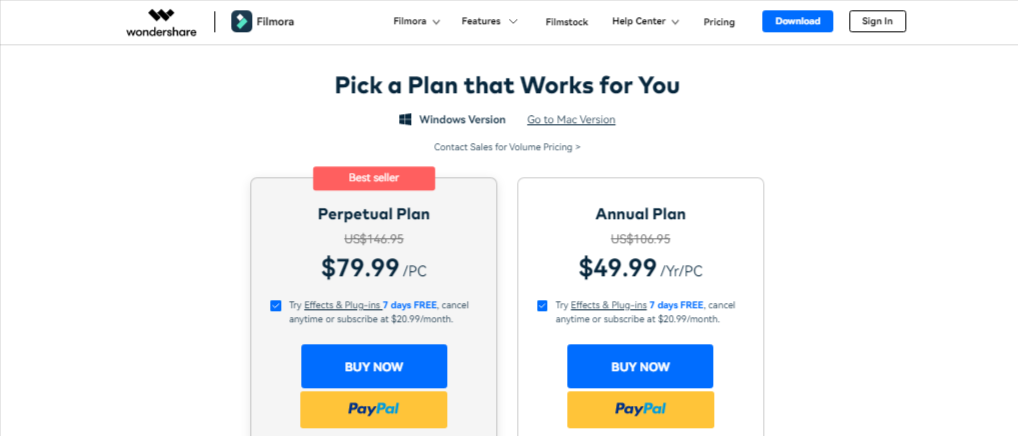





0 Comments
⚠️ Please don't spam here. Admin always reviews all comments.