Creating a CV on your phone can be useful when you don't have immediate access to a laptop and need to apply for a job quickly while on the move. Whether you have an iPhone or an Android device, it's possible to create and send your CV from your mobile device.
 |
| Picture courtesy Canva Pro |
It might be a bit challenging, but there are some best practices to keep in mind. Firstly, focus on concise and clear formatting, ensuring that your CV is easy to read on a smaller screen. Use bullet points and short sentences to convey your skills and experiences effectively. Secondly, consider using mobile-friendly CV templates or apps or websites designed for CV creation on smartphones.
In this article, I'll introduce two websites that streamline the CV creation process on mobile devices, saving you valuable time. Following that, I'll provide another article where you can access and download two CV templates in Microsoft Word format.
These resources aim to simplify the CV-building process, ensuring efficiency and quality in your job application endeavors.
What is a CV and how do I write one?
A Curriculum Vitae, commonly known as a CV, originates from Latin and means "the course of one's life." It's a document used to showcase qualifications, work experience, personal attributes, and skills to potential employers. The primary aim of a CV is to secure a job interview by presenting a comprehensive overview of one's professional background.
- A brief summary of a person's education, qualifications, credentials, previous experience, and Biography. In the US, a CV is used to apply for jobs in academia.
In Europe and Asia, job seekers commonly use CVs when applying for positions/jobs, while in the United States and Canada, they choose résumés (pronounced ‘rez-ume-ay’). The term 'résumé' originates from French and means 'summary'.
Read Also: 8 Tips to master your CV (To get hired fast)
What’s the difference between a CV and a resume?
In a quick 5-minute read, understand the differences between a CV and a resume:
CV (Curriculum Vitae)
A CV, short for Curriculum Vitae, translates to "course of life" in Latin. It's a comprehensive document detailing your entire career, typically spanning two to three pages but can extend to over 10 pages if needed. (According to your details and needs. and sometimes there is no page limit on the CV.)
A CV includes information about your education, professional journey, publications, awards, honors, and other accomplishments. In the USA and Canada, it's primarily used for academic purposes such as applying for academic jobs, grants, and research fellowships.
A CV details the whole course of the candidate’s academic career.
- CVs have no length limit
- In-depth Information
- Detailed Academic Journey
Resume
A resume, derived from the French "to sum up," is a concise document used for job applications in the US and Canada, offering recruiters a brief overview of the candidate's work history. Targeted to a specific job, a good resume is typically one to two pages long, emphasizing relevant skills, experiences, and achievements tailored to the position sought.
A resume is a short document, usually one to two pages, summarizing your work experience, education, and skills. It provides a brief overview of your qualifications, tailored to match specific job requirements.
Ensure your resume encompasses the following elements:
- Contact Information, including Job Title
- Resume Summary or Resume Objective
- Work Experience
- Education
- Skills
- Additional Resume Details (Awards, Courses, Resume Publications, Licenses and Certifications, Interests, etc.)
There are the above common key difference between a CV and a resume lies in the length, layout, and purpose of these documents.
What is mostly used in a CV or resume in Pakistan?
So if you're living in Pakistan, a CV would be the right choice in my opinion, however, if possible, you should ask the recruiter about what they're expecting and send it accordingly. Your CV is your passport to employment.
In Pakistan, both CVs and resumes are commonly used, but CVs are more prevalent in academic and professional contexts where detailed information about academic qualifications and achievements is needed. Resumes are often used in corporate settings for brief summaries of work experience and skills. The choice depends on the industry and job requirements.
What’s the best template for a CV?
The ideal CV templates are modern, professional, and organized, with clearly separated sections for easy navigation. They should be both visually appealing and ATS-compliant, ensuring compatibility with automated recruitment solutions and software while remaining easy to read for humans, thus maximizing the chances of catching the recruiter's attention.
What are the 5 main things your CV should include?
The 5 main things your CV should include are:
- Personal Information: This includes your full name, contact details (phone number, email address, and possibly your physical address), and professional profiles (LinkedIn, portfolio website, etc.). So companies, government sectors, and organizations can reach you easily.
- Professional Summary or Objective: A brief statement summarizing your career objectives, skills, and qualifications. This section highlights what you bring to the table and what you aim to achieve in your professional journey and also highlights your strengths, experiences, and career goals.
- Key Skills: A section highlighting your key skills and competencies relevant to the job you're applying for. This can include technical skills, soft skills, languages spoken, and any other abilities that are pertinent to the role.
- Employment History: A record of your past jobs, including the companies you've worked for, your job titles, and the dates you worked there, along with a brief description of your responsibilities and achievements.
- Education and Qualifications: Information about your educational background, including degrees, certificates, and any relevant training or courses you've completed.
These sections collectively provide a comprehensive overview of your background, qualifications, and capabilities to potential employers.
How to create a CV on your phone
If you are completely new to this growing technology field and you are creating a CV from mobile for the first time, then you can definitely face difficulties. First of all, you don't have to worry and you can easily create a CV from mobile by following the method I mentioned. Now read carefully about the two websites given below and you can easily create your CV by visiting these websites.
You can download two of my best CV templates in a Microsoft Word file by clicking on the link below and putting your information there and you can prepare your CV in a few minutes.
Read Also: Best Simple CV Templates Word Free Download
Resume Trick
A resume builder is an online tool aimed at simplifying the resume and CV creation process. "Resume Trick" offers templates and formatting options, along with AI assistance, to guide users through crafting each resume section effectively. This tool ensures that resumes are tailored to individual needs, incorporating all relevant information for a polished final document.
With pre-made curriculum vitae templates, you can effectively highlight your qualifications and expertise, enhancing your chances of securing your desired academic position. Using Resume Trick makes crafting a compelling CV simple and straightforward, empowering you to present your credentials confidently.
How to use a resume Trick Creator Tool?
To start using Resume Trick Builder, begin by choosing a resume template that aligns with the position you're applying for, and input your personal information. Once you've filled in all the relevant details, carefully review and edit the resume to ensure it accurately represents your expertise. Finally, download the completed resume in PDF format and confidently use it for job applications.
Resume Trick, developed by the Icecream Apps team in 2023, aims to aid job seekers in crafting professional and captivating resumes and cover letters during their job search. With a wide range of templates and examples, professionals across industries can easily find ones that suit their requirements.
By following the tips and suggestions provided in the resume builder, users can tailor their CVs effectively to stand out in the job market.
Is this a free CV builder?
Resume Trick's CV Builder is completely free to use. Through their website, you can create a professional-looking CV at no cost.
Currently, there are no charges associated with creating a CV using Resume Trick. However, it's possible that in the future, there may be costs involved. As of now, the service remains completely free to use.
Is the Resume Trick CV builder compatible with ATS systems?
Based on my research, Resume Trick's CV builder generates curriculum vitae that are compatible with popular "Applicant Tracking System (ATS) systems." This ensures that your document can seamlessly integrate into these databases without being lost in the process. This compatibility increases the chances of your CV successfully passing the automated check and reaching human recruiters.
2. How to use a Canva CV template
Canva is a free visual design platform offering a diverse gallery of professionally designed and free CV templates suitable for various industries, themes, formats, and color schemes. With Canva, users can easily create their CVs without the need for extensive design skills or AI tools. The platform provides intuitive tools and a user-friendly interface to help individuals craft visually appealing and customized resumes tailored to their preferences and professional needs.
What is a Canva CV template?
Canva offers CV templates that you can use to create your own CV. These templates are pre-designed formats with sections for different parts of your CV. They come with visual design elements to make your CV look attractive. You can easily customize these templates using the Canvas interface by moving, editing, or removing elements. Canva lets you filter the templates to find one that fits your needs.
Tips for using Canva templates
Here are some additional tips to consider when using Canvas templates to create a CV:
Pick the right design
Canva offers a variety of template designs suitable for different job types. If you're applying for a creative role, you might find more options that match your style. However, for industries like finance or accounting, it's essential to choose a template that aligns with the professionalism of the field. You can filter templates by color, opting for cleaner and more formal designs, such as those in white.
It's also helpful to research acceptable CV designs for your profession online and select a Canva template accordingly. Keep in mind that Canva templates may include a space for a photo, which is common in CVs in the US but not in the UK. Adjust accordingly based on your location and industry standards.
Simplify
When editing your CV using Canva templates, prioritize clarity above all else. These templates usually include all necessary elements, reducing the need for creating new ones. Begin by identifying the sections you need and removing any unnecessary ones. You may find that you have extra space after removing elements.
Instead of adding new elements, focus on expanding or rearranging existing sections to optimize space effectively. This approach ensures that your CV remains clear and concise without unnecessary clutter.
Make copies
In Canva, you have the flexibility to create multiple copies and duplicates of your CV, which is handy for comparing different implementations. You can even have several versions of the same CV within the same document, making it easier to compare and choose the best one.
By experimenting with various versions, you can assess how each looks and feels before making a decision. This allows you to select and print only the versions you prefer, ensuring your final CV reflects your best presentation. Take your time to explore and experiment with different options to find the one that suits you best.
Alternatives to Canva
Here are some other platforms and applications for making a CV besides Canva:
- Behance: Behance, an Adobe-owned platform, showcases creative portfolios rather than offering CV creation tools. It serves as a space for artists, designers, and creatives to display their work and connect with potential clients or employers.
- Resume Genius: Resume Genius is an online platform providing customizable templates and tools for creating professional resumes, aiding users in formatting and organizing their content effectively.
- Microsoft Word: Microsoft Word is a widely used software that offers built-in resume templates and powerful formatting tools, making it a popular choice for creating professional resumes and CVs.
- Zety: Zety's resume maker features 18 templates, allowing users to select from professional, elegant, creative, or modern designs. The platform enables easy customization of colors and layout to suit any preferred resume format, including functional, reverse-chronological, or combination styles. Since its establishment in 2016, Zety has played a pivotal role in helping millions of job seekers worldwide secure employment opportunities. With a rapidly expanding community boasting over 40 million readers annually, Zety stands as one of the fastest-growing career advice platforms globally, offering invaluable support and resources to individuals striving to advance their professional endeavors.
- Adobe Express: Craft a standout resume with Adobe Express to elevate your job application process. Tailor your resume to showcase your unique experiences and capabilities, reflecting your personal brand. Simplify resume crafting with Adobe Express's online editor, allowing focus on refining application materials for confident submission.
These alternatives offer a range of features and customization options to help you create a professional-looking CV tailored to your specific needs and preferences.
Final checks
Before you submit your CV to the hiring manager, it's a good idea to send a test email to yourself. This way, you can review the document for any glitches or formatting errors and make any necessary corrections before sending the final version. It's a proactive step to ensure that your CV appears polished and professional when it reaches the hiring manager's inbox.
So, the next time you're in a rush to create a resume or CV for a job offer, you don't need to go home to grab your computer. A smartphone in your pocket can do the job effectively.

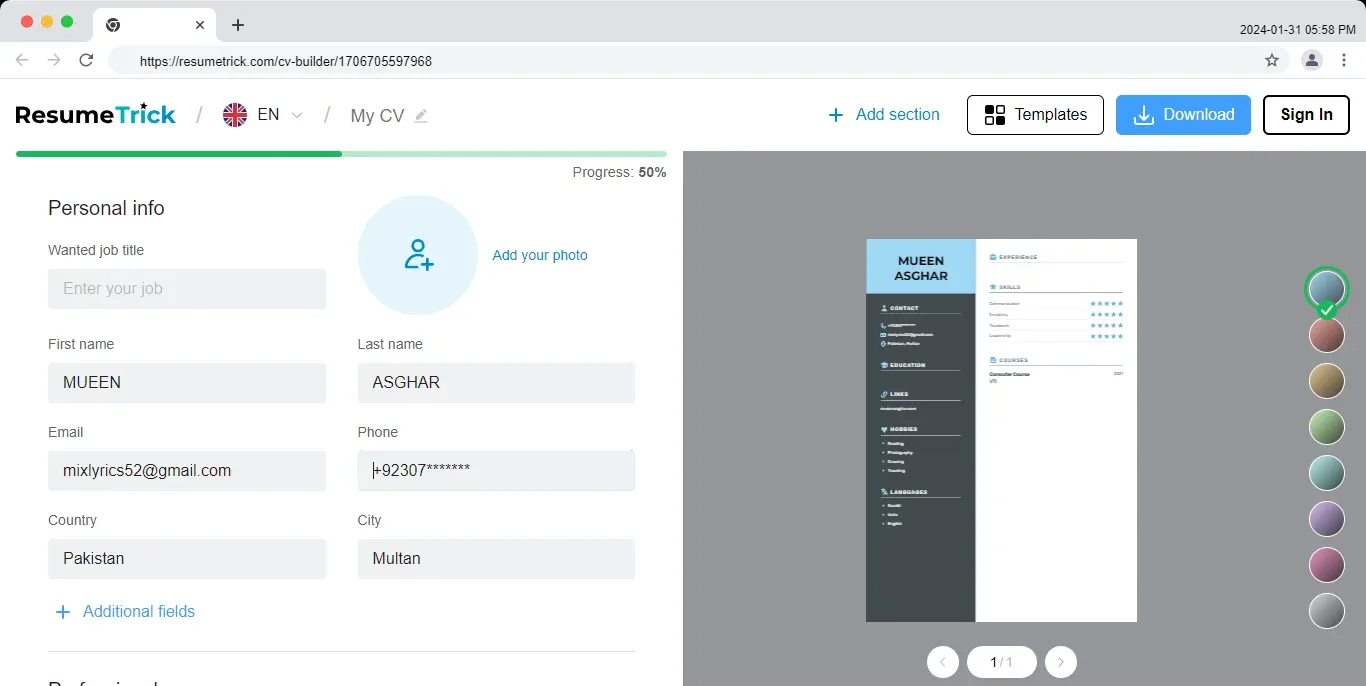
.webp)
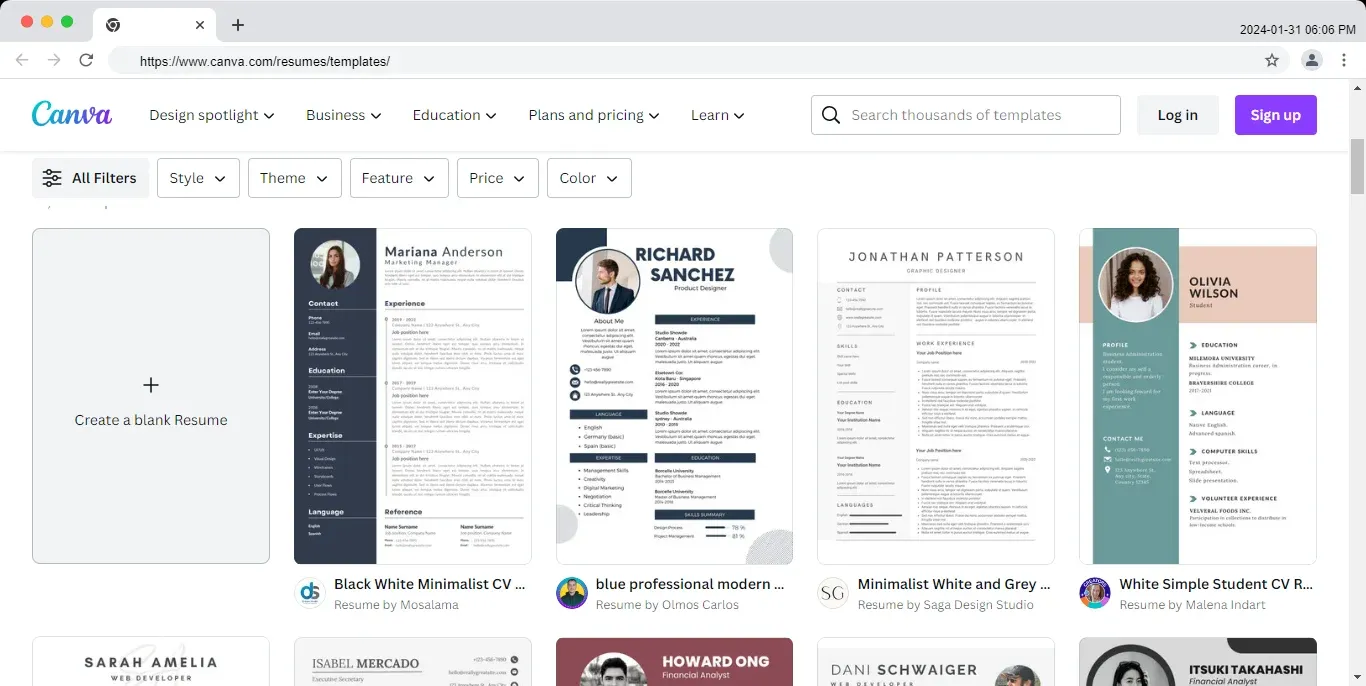


.webp)




0 Comments
⚠️ Please don't spam here. Admin always reviews all comments.